野暮用で自宅のPCからの通信をクラウド(Azure)に構築したVPNサーバを経由させてインターネットに繋ぎたかった。これだけの用途なら本当に簡単にできたので、今後も何かあれば使っていきたい。
VMの作成
AzureでLinuxなVMを作る。B1lsで月額550円ぐらい。ディストリビューションはUbuntu 18.04にした。
ポートの穴あけ
AWSのセキュリティグループ的なものがAzureのNetwork Security Groupというものであるので、これで穴あけを行う。
VPN Server側はTCP:443を開けておけばよいらしい。気休めに接続元IPも絞っておく
VPN Serverのインストール
ドキュメントに書いてある通りに従う。
7.3 Linux へのインストールと初期設定 - SoftEther VPN プロジェクト
ただ、gccとmakeは必要なのであらかじめ入れておく。
apt update apt install -y gcc make
起動スクリプトはinit.dを使う古い方法で、このままでは自動起動ができない。Systemd用に設定ファイルを書き起こす必要があるけど今回は一時的に必要なだけなので自動起動まではしない。
VPN Serverの設定
vpncmdを使って設定を行う
ryozi@softeather-vpn-example:/usr/local/vpnserver$ sudo ./vpncmd vpncmd command - SoftEther VPN Command Line Management Utility SoftEther VPN Command Line Management Utility (vpncmd command) Version 4.34 Build 9745 (English) Compiled 2020/04/05 23:39:56 by buildsan at crosswin Copyright (c) SoftEther VPN Project. All Rights Reserved. By using vpncmd program, the following can be achieved. 1. Management of VPN Server or VPN Bridge 2. Management of VPN Client 3. Use of VPN Tools (certificate creation and Network Traffic Speed Test Tool) Select 1, 2 or 3: 1
HUBを選択する。初期状態で"DEFAULT"がいるのでこれを指定する。
VPN Server>Hub DEFAULT Hub command - Select Virtual Hub to Manage The Virtual Hub "DEFAULT" has been selected. The command completed successfully.
ユーザを作成。VPN Client接続で使う。
VPN Server/DEFAULT>UserCreate UserCreate command - Create User User Name: ryozi Assigned Group Name: User Full Name: ryozi User Description: ryozi The command completed successfully.
作成したユーザのパスワードを設定。VPN Client接続で使う。
VPN Server/DEFAULT>UserPasswordSet UserPasswordSet command - Set Password Authentication for User Auth Type and Set Password User Name: ryozi Please enter the password. To cancel press the Ctrl+D key. Password: ************ Confirm input: ************ The command completed successfully.
この時点でつながるようにはなったが、IPが割り当たらず困った。よくよく考えれば、DHCPサーバなんてないので当然だった。
何かないかとドキュメントを眺めたら Secure NATという機能の中に「DHCP サーバーとしての利用」があったのでこれが使えそうと思った。(やりたいことはNATなのでこれが正しい気もする)
3.7 仮想 NAT および仮想 DHCP サーバー - SoftEther VPN プロジェクト
SecureNatを有効化。
VPN Server/DEFAULT>SecureNatEnable SecureNatEnable command - Enable the Virtual NAT and DHCP Server Function (SecureNat Function) The command completed successfully.
VPN Server側は以上。
VPN Clientのインストール・設定
VPN設定はこんな感じ。接続先のホスト名はVMのパブリックIPでもよい。特に何もしていない。
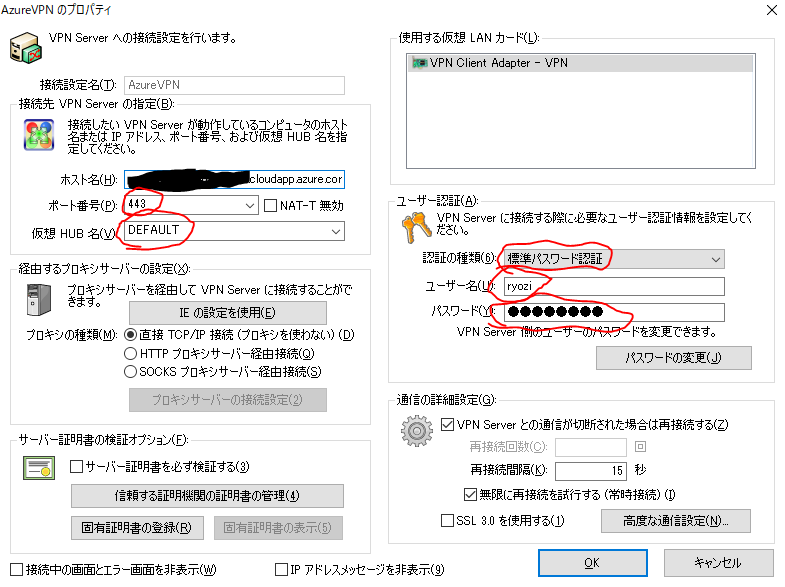
サーバ証明書は自己署名な証明書なので、「サーバ証明書を必ず検証する」にチェックするようにすると確認が発生するようになる。
後はつながった後に、ブラウザを開いてIPを確認する。AzureのVMに振られたIPであることを確認する。